In this tutorial, we will learn about changing the default slider arrow icon using simple CSS code. on your WordPress Divi Website.
CSS Class: dp_ganga_slider_arrow
CSS code:
.et_pb_slider.dp_ganga_slider_arrow .et-pb-arrow-prev {opacity: 1;left: 22px;}
.et_pb_slider.dp_ganga_slider_arrow .et-pb-arrow-next {opacity: 1;right: 22px;}
.et_pb_slider.dp_ganga_slider_arrow .et-pb-arrow-prev:before{content:"\23";}
.et_pb_slider.dp_ganga_slider_arrow .et-pb-arrow-next:before{content:"\24";}
Hope you like the tutorial!