In this blog, we are going to learn about the way to add coupon codes with product count in the cart. This code will work for all woocommerce WordPress website
Paste the below code to funcation.php file.
add_action( 'woocommerce_before_calculate_totals', 'auto_add_coupon_based_on_cart_items_count', 25, 1 );
function auto_add_coupon_based_on_cart_items_count( $cart ) {
if ( is_admin() && ! defined( 'DOING_AJAX' ) )
return;
// Setting and initialising variables
$coupon = 'tasterbox'; // <=== Coupon code
$item_count = 4; // <=== <=== Number of items
$matched = false;
if( $cart->cart_contents_count >= $item_count ){
$matched = true; // Set to true
}
// If conditions are matched add coupon is not applied
if( $matched && ! $cart->has_discount( $coupon )){
// Apply the coupon code
$cart->add_discount( $coupon );
// Optionally display a message
wc_add_notice( __('TASTER BOX ADDED'), 'notice');
}
// If conditions are not matched and coupon has been appied
elseif( ! $matched && $cart->has_discount( $coupon )){
// Remove the coupon code
$cart->remove_coupon( $coupon );
// Optionally display a message
wc_add_notice( __('SORRY, TASTERBOX NOT VALID'), 'error');
}
}