MasterClass of WordPress Desiging Using Divi.
Build Amazing WordPress Websites with Divi
How to Create a Website With No Coding Skills.
The Beginner’s Guide to WordPress and Divi Theme / 2020 Edition
In this “How to Make a Website” course, Ania will show you how to create a beautiful 5-pages website step by step using WordPress and the powerful Divi theme and the Divi Visual Builder. The course is completaly free!
Check out this sample website and learn how to make it yourself by following this complete walthrough.
Master Class Overview.
This is a training for anyone who wants to learn how to build a website using WordPress and the Divi theme.
Thank you for joining me!
Thank you for joining me!
Module 1 :
# Manage WordPress Menus
# Get Domain Name and Hosting
# Install WordPress – First Steps in the Dashboard
# Create Pages and Posts
# Download & Install the Divi Theme
# Get Domain Name and Hosting
# Install WordPress – First Steps in the Dashboard
# Create Pages and Posts
# Download & Install the Divi Theme
Module 2 :
# Divi Theme Options & Theme Customizer
# Divi Library & Role Editor
# Divi Builder Overview
# Create a Fixed Header with the Theme Builder
# Create a Global Theme Builder Footer
# Divi Library & Role Editor
# Divi Builder Overview
# Create a Fixed Header with the Theme Builder
# Create a Global Theme Builder Footer
Module 3 :
# Create Pages and Posts
# Design the Home Page
# Design the About Page
# Design the Service Page
# Create the Contact Page
# Design the Home Page
# Design the About Page
# Design the Service Page
# Create the Contact Page
Module 4 :
# Customize the Blog and Category Archives
# Create a Single Post Template
# Installing Free SSL
# Get the Free Layouts!
# Course Summary
# Create a Single Post Template
# Installing Free SSL
# Get the Free Layouts!
# Course Summary
30-Day Money Back Guarantee.

Purchase with confidence… it’s risk-free!
If for any reason you’re not satisfied with WebinarJam you can receive a full refund when you request it within 30 days after your purchase. Simply contact our support team and we will process the refund within a few days. Please see our full Billing Policy page for details.