Today we will see how to set up pop on click on the Divi WordPress website by using a free plugin.
Following are the Steps:
1. Install Plugin Popup for Divi. You need to not do any settings as popup feature will be added on Divi section setting
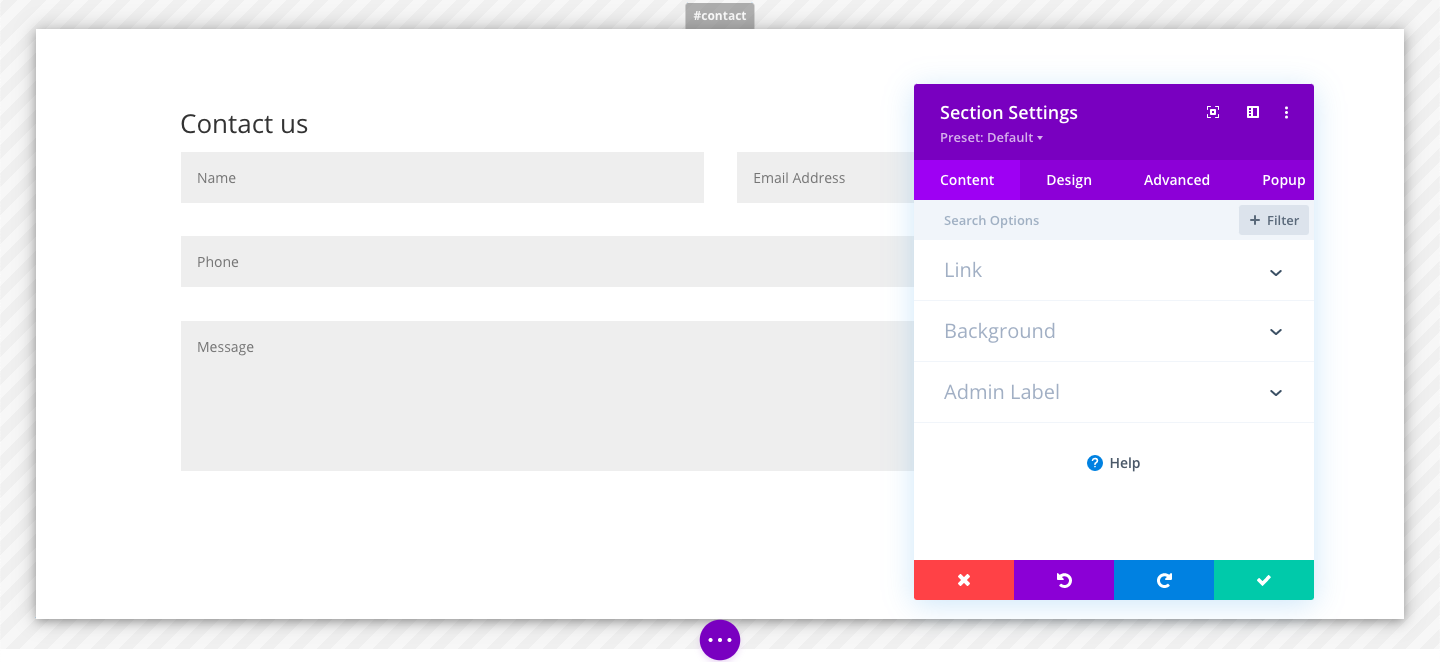
2. Go to popup Setting and enable it and give a popup id. for example ” popup”
3. Now wherever you want this pop to appear when click just add “#” before popup id . for example “#popup”
Now your popup is setup and you even disable your popup visibility on certain devices, if you want.